It is a financial report from the previous year and the current year selected where it shows the sales, percentage of sale, production expected, harvest production, and prices, among others.
If this screen is not displaying any information you may need to check this section: Encountered Problem
Navigate to this screen:
- From the top menu select Financials
- From the dropdown menu select Market Position Sheet
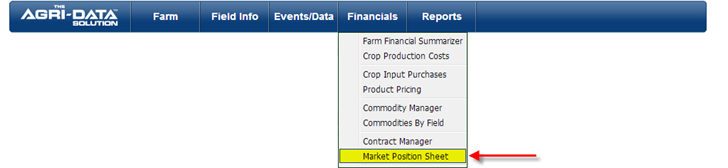
- It will display a window from 2 years, showing the selected Crop year, and the year before that one.
- Containing a record of the Production expected and harvest production, prices, balance to sell, the percentage of the sells, among others.
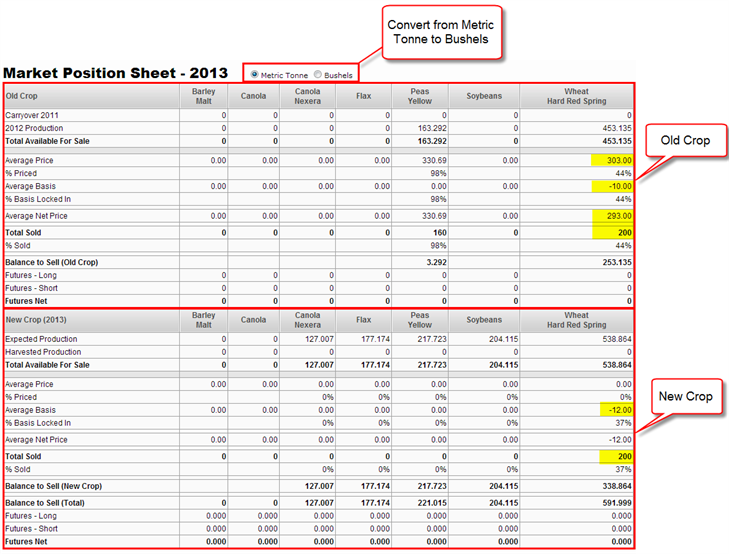
Where does the information come from?
- Contract Manager
- Carryover
- Total Sales
- Percentage sold
- Future Contracts
- Average Price
- Basis Average
- Average Net Price
Old Crop
- The Carryover comes from the contracts that were designated as carryover at the Contract Manager
- The information comes from the Harvest Data entered for the previous year displayed on the window (in this case 2012)
- The total sales and the percentage sold comes from the contracts entered in the Contract Manager
- After creating a contract to record the sales done, you will notice that the new contract will be reflected in the position sheet for the crop year that was applied to.
- Average price, Average basis, and Average net price is average on the future
New Crop
- The Expected production numbers come from the Crop Planner
- It is calculated using the total acres multiplied by the target yield ( Field acres x Target Yield)
- If there are more than one field with the same crop type it will do an average
- The expected production as well as the crop type and crop description are based on the information entered in the Crop Planner
- The Harvested Production numbers come from the Harvest Data
- It is calculated using the total acres multiplied by the Actual yield (Field acres x Actual Yield)
- Average Price, Basis Average, Average Net Price, and Total sold come from the contracts set in the Contract Manager
- Based on the acres of each crop type, it is going to calculate the total bushels and convert that to Metric Tonne to give us how much does it need to sell on an expected basis.
- You can enter a future contract for the new crop year, in the Contract Manager.
- Just make sure to enter the current crop year in the Crop Year and to select a Commodity Description while you are creating the contract at the Contract Manager in order to be reflected in the position sheet, otherwise it will not appear on the report.
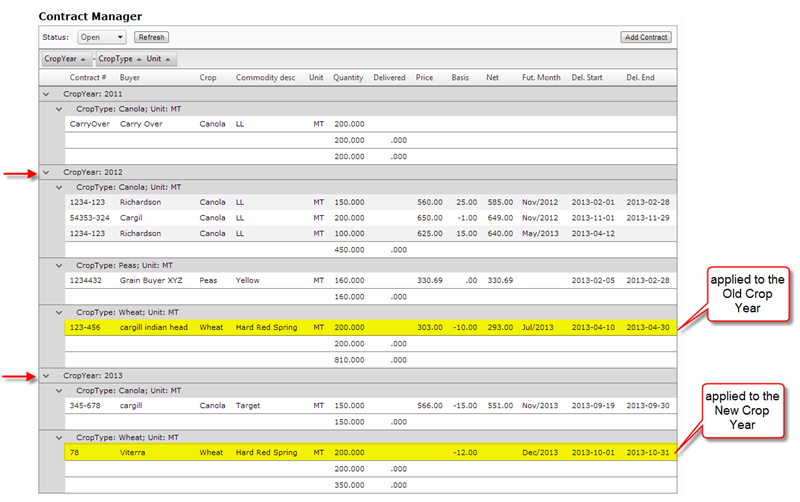
Problems that you could encounter: