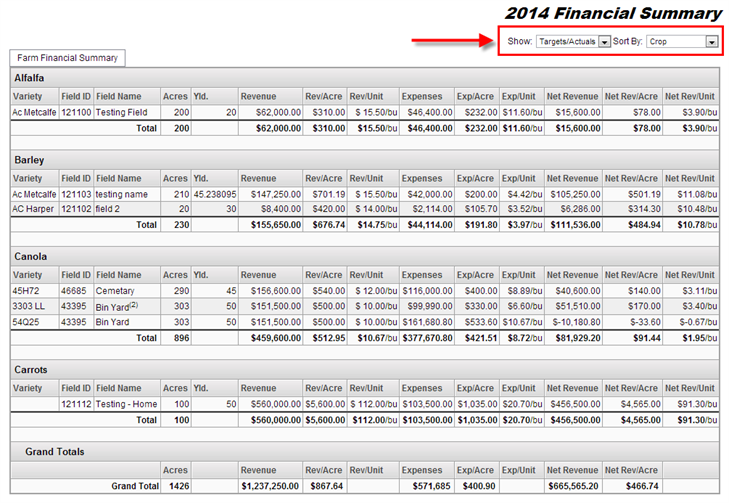This screen will display a summary of the actual and budgeted numbers that were set up in the Crop Planner and in the Harvest Data
Navigate to this screen:
- From the top menu select Financials
- From the dropdown menu select Farm Financial Summarizer
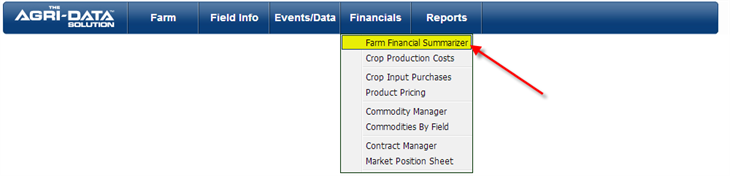
You will notice that there are some numbers on the summary that are red, this numbers have been budgeted in the Crop Planner while the black numbers are actual yield and price that is enter in the Harvest Data
As you get into the season and you start to figure out what are your real yields and real sales prices are. Those red numbers will get overwritten with actuals and the font will turn to black
- You can also filter the information by plans (created on the Field Planner)
- And sort the information by crop, farm or both