Navigate to this screen:
- From the top menu select Financials
- From the dropdown menu select Crop Input Purchases.
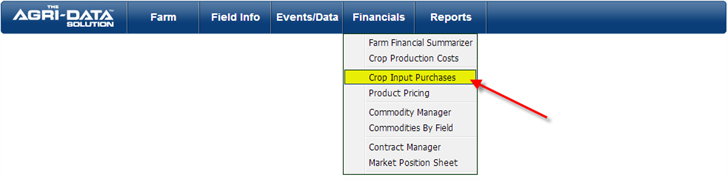
- A new screen will be displayed where you can review the Summary of all the Crop Input Purchases made in your crop year.
- On top of the table, there are 4 additional tabs (Seed, Fertilizer, Pesticides, and Uncategorized).
- In these additional tabs you can review, add, edit or delete each individual purchase made for each category
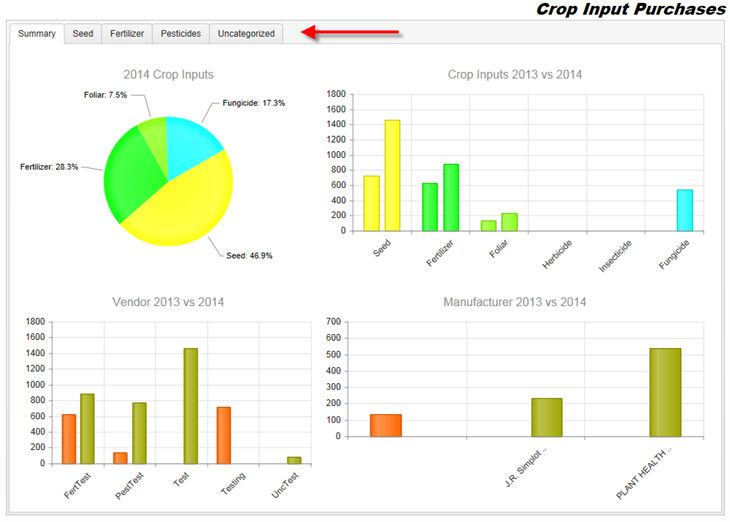
Summary Tab
The Summary tab shows you a breakdown of your purchases for the selected crop year and a comparison with the previous crop year. You can review all the purchases made on each category and comparing them with last years.
You can enter purchases for each category by selecting the different tabs at the top of the page for the category you want to enter purchases for.
To get help on inputting purchases for Seed, Fertilizer or Pesticides <Click here>
To get help on inputting purchases for Uncategorized items <Click here>