On the top menu click on the Financials option, you will notice that a dropdown menu will be displayed.
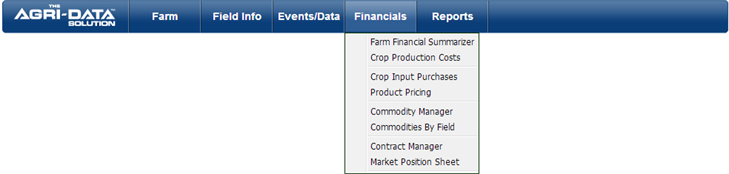
Here is an overview of each of the options available:
- Commodity Manager screen is where you define the crop that you are actually growing and how are you going to sell them.
- Commodities By Field screen is where you assign the existent commodities to each field.
- Contract Manager keeps track of all the established contracts
- Market Position Sheet is a financial report from the previous year and the current year selected where it shows the sales, percentage of sale, production expected, harvest production, and prices, among others.