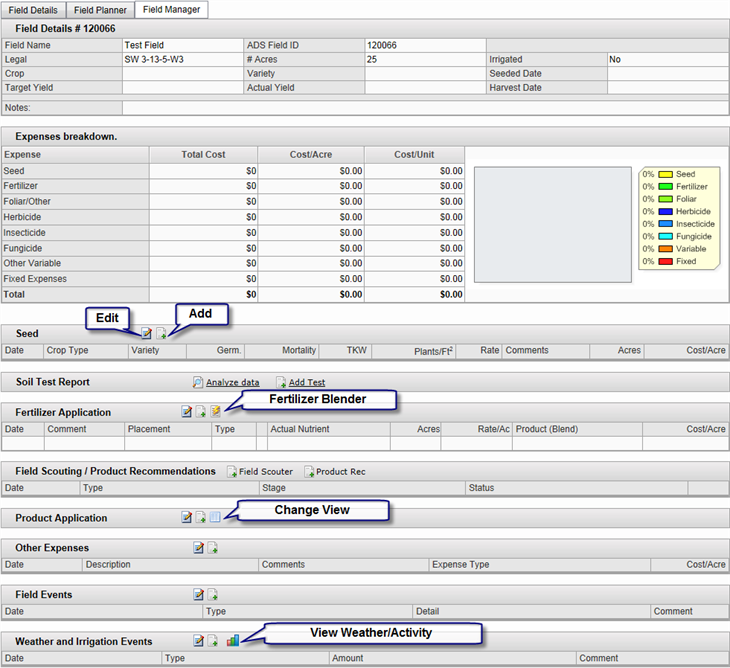Navigate to this screen:
- You can go to this screen by clicking the Field Manager tab from the Field Details screen.
- Or from the top menu click Field Information
- from the dropdown menu select Field Manager
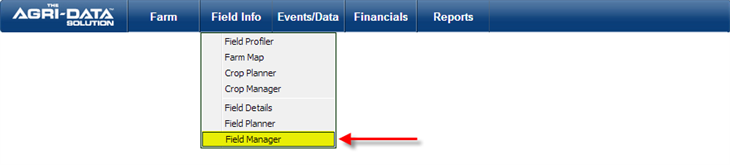
In the Field Manager screen you can enter and review all applications for a given Field, including
- Seeding details
- Soil Tests
- Total Nutrients Required
- Fertilizer Applications
- Field Scouting Reports
- Product Applications (Pesticides, Seed Treatments, Foliar)
- Other Expenses
- Field Events
- Weather and Irrigation Events
- The Field Manager screen will look something like this, You may notice that there is one section for each different applications. Each section has some icons that are used to add new content, edit existing content, create a blend, change the view and view graphed information
- Every time you add an application, the Expenses Breakdown section will start to populate with the new information