Crop Planner is used to set the Crop Type of each of the fields, description, variety, target yield, target price, and percentage of moisture.
Navigate to this screen
- From the top menu select Field Info
- From the dropdown menu select Crop Planner.
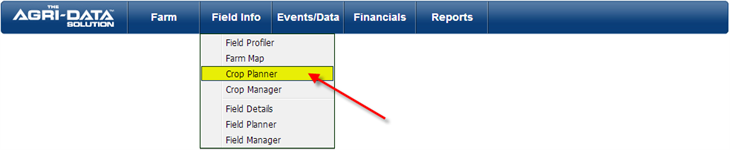
- A screen will be displayed with a list of all the fields available for the crop year selected, and the record of previous crop types for the same field.
- Select the type of crop, description and variety from a prepopulated dropdown list.
- If you can’t find a product in the list please contact the Support team and submit a request asking to add it.
- Set the Target Yield and its unit.
- The % Moisture it is mostly used for hay, you might want to leave it blank for most fields.
- Set up a Target Price per crop and by field.
- What that would do it will start to populate a financial summary of what your potential revenue is on those fields, based on your target yield and target prices
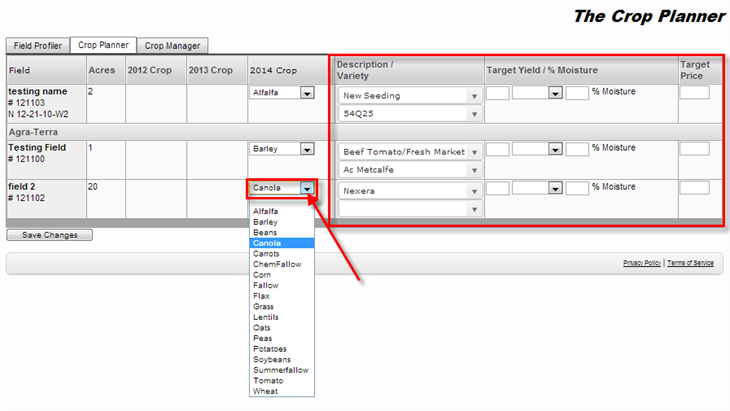
After you have finishing setting up the Crop Planner, continue with the Crop Manager