Farm Analyzer it is used to have all sorts of background information about the farm.
- This is mostly if you are working with an outside consultant, this is good information for them to know.
Navigate to this screen:
- From the top menu select Farm
- From the dropdown menu select Farm Analyzer
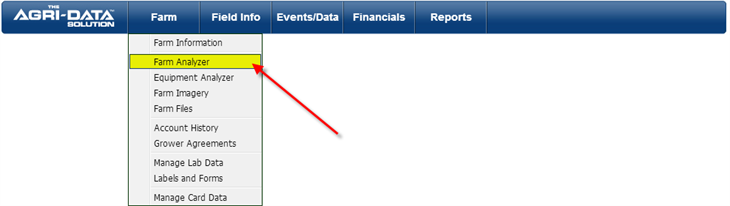
The screen will be displayed in three different sections: Business, Farm and Fertilizer Program.
Business - This section contains information regarding your business, such as when it was established, how long have you been farming the Farm, how many acres are in the farm, Annual Retail Purchases, among others.
Farm - How much it has rain, irrigation, type of soli, an estimated Nitrogen release (ENR) and its efficiency which this value is used to
Fertilizer Program - This section is about the programs used for the Fall and Spring, any special notes regarding the land and the use of Fertilizer
- To add information to each section, just click the “Update” link
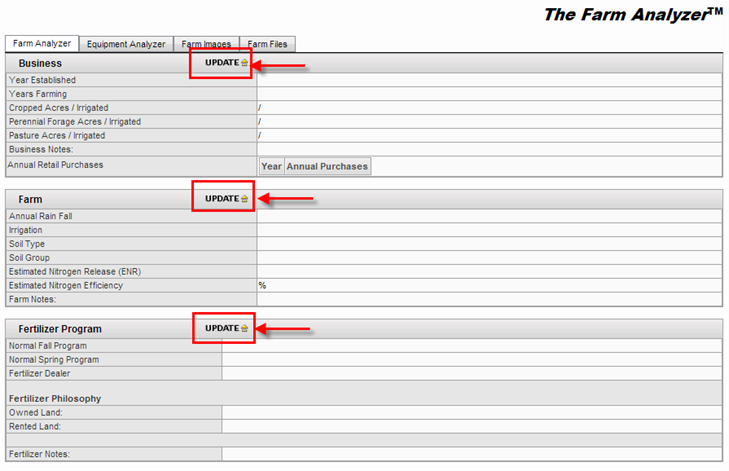
- And it will look something like this for each section.
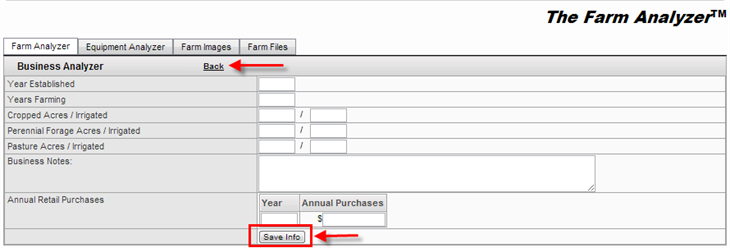
- Enter all the necessary information
- Click the Save Info button at the bottom
- If you do not wish to make any changes, just click the “Back” link at the top