Equipment Analyzer it is used to have all sorts of background information about the different equipment you own.
The importance of entering this information is for an easy tracking of machinery, if you are working with a coach or a consultant is easier for them to know what type of machinery you have access to.
Navigate to this screen:
- From the top menu select Farm
- From the dropdown menu select Equipment Analyzer
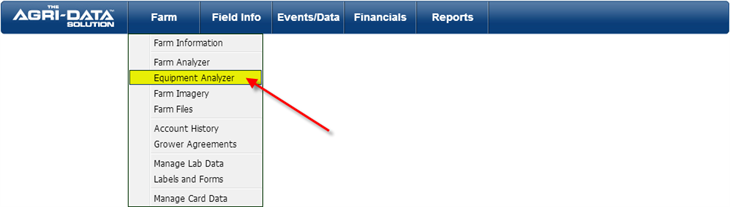
The screen will be divided in five different sections:
- Tillage Equipment
- Seeding Equipment
- Fertilizer Equipment
- Spraying Equipment
- Harvesting Equipment
- To add the information of the equipment you own from the sections of the bottom, click to the corresponding “Add Equipment” link from each section. You can add as many equipment records as you want to.
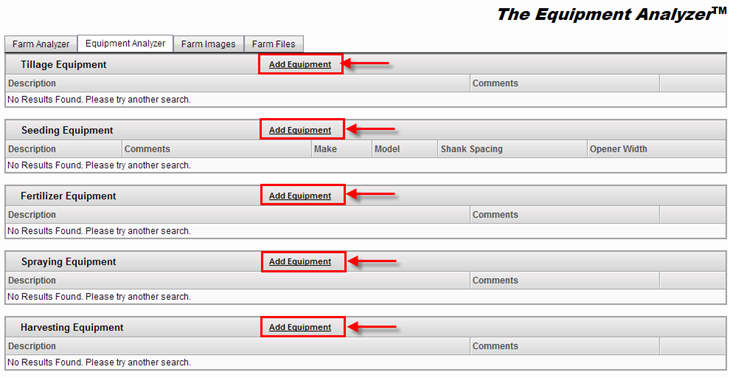
- Enter the information according each section. For example: Manufacturer, model, model year, if it was sold, at what price, etc
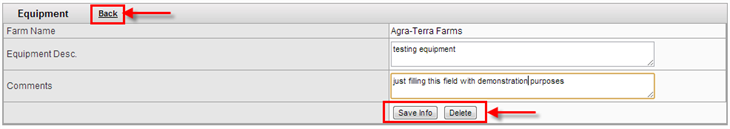
- After you have entered your information, just click the Save Info button at the bottom.
- Or if you don’t want to add/edit the information just click the “Back” link on top
- If you want to delete the record, just click the Delete button