Harvest Data is used to enter the actual number of acres, yielded and sales price for each of the fields
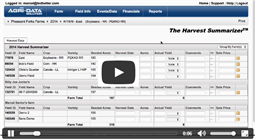
For a short video on how it is done <Click here>
Navigate to this screen:
- From the top menu select Events/Data
- From the dropdown menu select Harvest Data
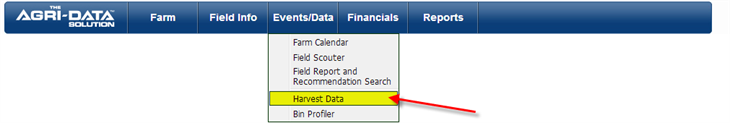
The Harvest Data entered in this screen will be reflected in the Farm Financial Summary.
- Enter the actual number of acres that were harvested, as well as the actual yield and sale price.
- You can add an additional date on each of the fields, by clicking on the “Plus” sign icon at the end of the row. This is mostly used if it took more than one day to harvest the field.
- If you leave the field of Acres blank, it will be default to the total amount of seeded acres of the field
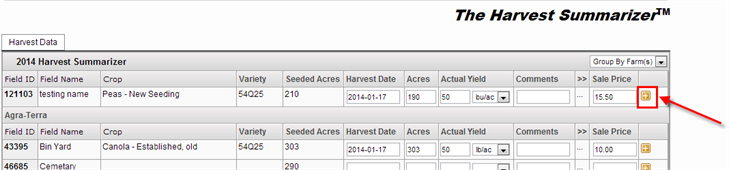
A side note: if the amount of acres entered is less than the total amount of acres in the field. it will calculated your average yield based on the total amount of acres in the field. This amount will be reflected in the Farm Financial Summary
For example: If your actual yield is 50 bu/ac for only 190 acres , but you total seeded acres were 210; it will lower your yield, because it will divided the total by the 210 seeded acres . In this example the yield will decrease by 9.52%
(50 bu/ac * 190 acres ) / 210 acres = 45.24
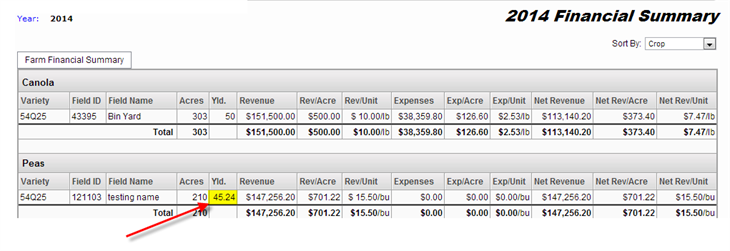
Click the Play Icon to watch the video