This screen displays all the Field Scouting reports and Product Recommendations that have been entered.
Navigate to this screen:
- From the top menu select Events/Data
- From the dropdown menu select Field Report and Recommendation Search

A list of all the Field Scouting reports that have been entered will be displayed.
On the top of the list, there are some options to filter the list of the scouting reports. You can filter by date range and type of report.
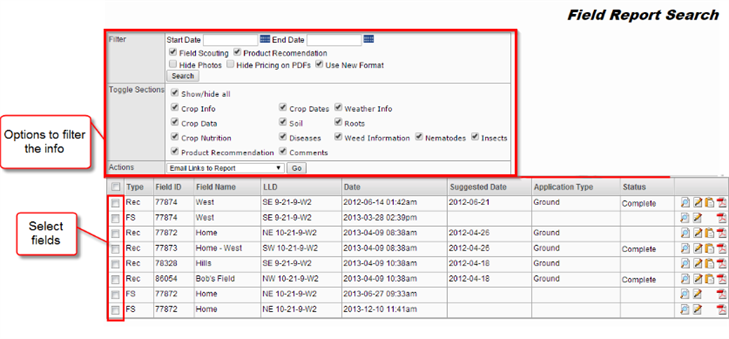
- If you wish to filter the list, select / deselect the Field Scouting and the Product Recommendation, depending on which one do you want to display.
- Also you can filter by date, just enter the start and end date
- To display a report, select the fields that you wish to print by checking the checkbox next to them.
- After you have filtered the list, click the Search button to display the results.
- You can click the buttons on the top to print the reports of the fields selected
- Print Field Scouter/Product Recs
- Print Product Application Form
- Generate Product Recs to PDF
Preview/Edit
If you want to preview or edit the reports, you will notice that at the end of each of the scouting reports are some icons
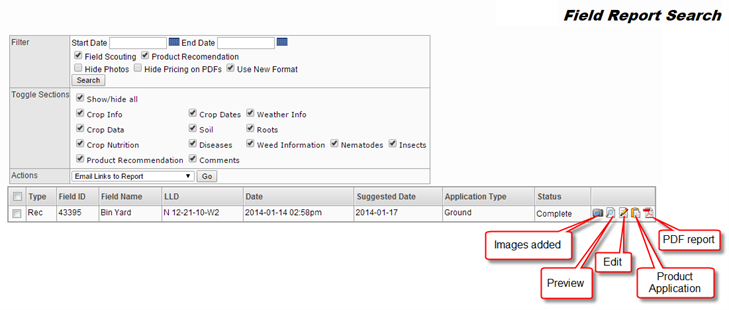
- Camera. If an image was attached to the report, it will display a small tag with the number of images attached to that report
- Preview the report.
- Edit the report.
- Product Application form. If a product recommendation was added to the report
- PDF format Report